配置远程桌面
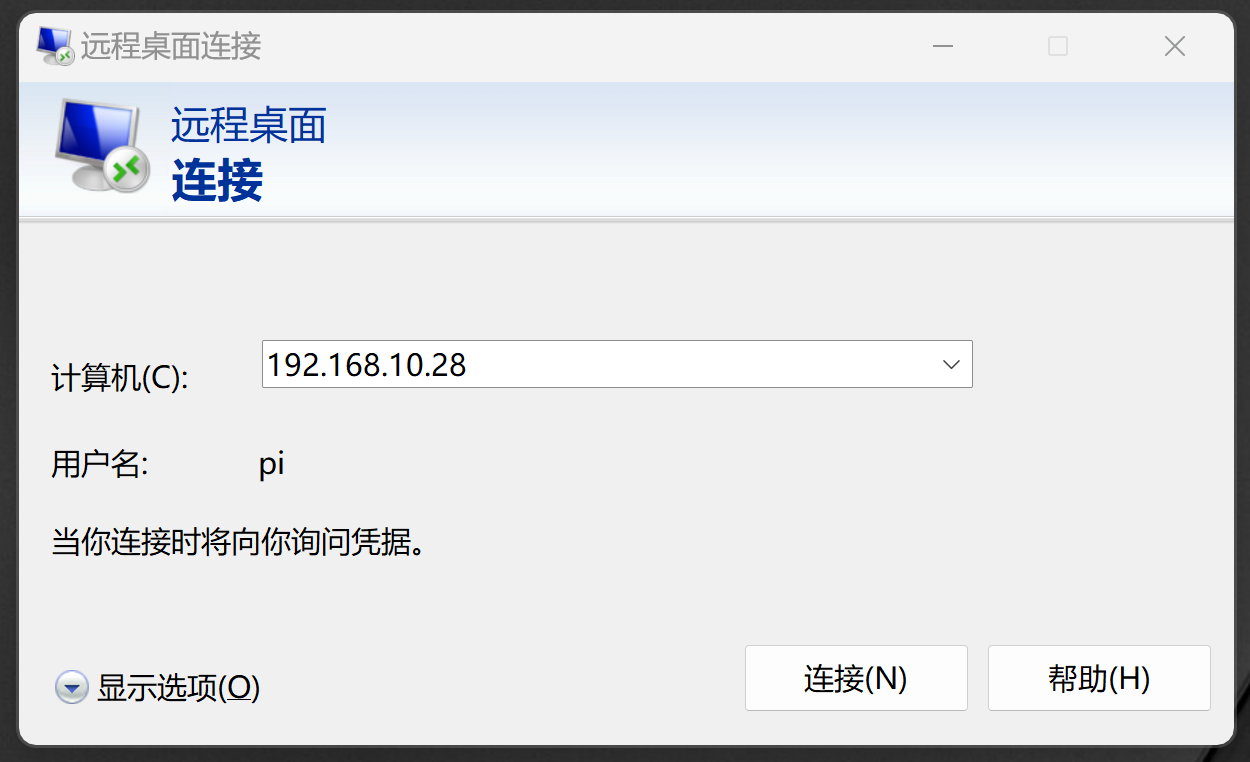
1.安装SSH
sudo apt install ssh
2.安装xrdp
sudo apt install xrdp
sudo systemctl status xrdp #验证启动 sudo adduser xrdp ssl-cert sudo systemctl restart xrdp #默认情况下,xrdp 使用/etc/ssl/private/ssl-cert-snakeoil.key, 它仅仅对ssl-cert用户组成语可读,所以需要运行上面的命令,将xrdp用户添加到这个用户组